Text-mining to create a word cloud representative of a PDF file
Text-mining with the package {tidytext}, word cloud with the package {wordcloud} and retrieving a list of words on the internet with the package {rvest}. All this in an article!

Purpose: To check that my CV is adapted to the image I want to send back
When updating my CV, I wondered if the keywords used were representative of my skills.
And I admit, especially, I wanted to use the packages {rvest}, {tidytext} and {wordcloud} so GO!
Import of used packages
library(tidytext)
library(tidyverse)
library(stringr)
library(magrittr)Creation of the word/expression files
Importing my CV
To do things properly and to make it reproducible for you, I will start from my CV in PDF version.
# Downloading the CV with {pdftools}
curriculum <- pdftools::pdf_text("MVaugoyeauCV.pdf") %>%
str_split("\n", simplify = TRUE) %>%
t() %>%
set_colnames(c("page1", "page2")) %>%
as_tibble() %>%
gather("page", "texte")Harvesting a list of words in French
Not all words are interesting, so you should remove unnecessary words like and,le,`to….
For the English language, this list is directly available in the {tidytext} package but there are none (to my knowledge) in French.
So I got it from the count words site. This site has the advantage of offering a lot of languages!
# Creation of the sotp word list in French / use of {rvest} and {xml2}
stop_words_fr <-
xml2::read_html("https://countwordsfree.com/stopwords/french") %>%
rvest::html_table() %>%
purrr::pluck(1) %>%
dplyr::select(X2) %>%
as_tibble() %>%
rename(mot = X2) %>%
add_row(mot = c("vaugoyeau", "jeunes", "al", "impact", "factor", "été", "issus", "marie", "annee", "création", "influence", "paris"))Word frequency measurement
The first step is to create a list of simple words.
Be careful with the accents, here, I removed them.
# creation of the word list
texte <- curriculum %>%
mutate(texte = texte %>%
str_remove_all("\\d") %>%
str_replace_all("[:punct:]", " ") %>%
chartr(old = "àâäçéèêëîïôöùûüÿ",
new = "aaaceeeeiioouuuy")
) %>%
unnest_tokens(mot, texte) %>%
anti_join(
stop_words_fr %>%
mutate(
mot = mot %>%
chartr(old = "àâäçéèêëîïôöùûüÿ", new = "aaaceeeeiioouuuy")
)
) %>%
anti_join(
stop_words %>%
mutate(
mot = word %>%
chartr(old = "àâäçéèêëîïôöùûüÿ", new = "aaaceeeeiioouuuy")
)
) %>%
mutate(
mot = mot %>%
str_remove_all("s$") %>%
str_replace_all(
c(
"analys\\w+" = "analyse",
"biostatistique" = "statistiques",
"automatiser" = "automatisation",
"experi\\w+" = "experimentation",
"evolutive" = "evolution",
"urba\\w+" = "urbanisation",
"universit\\w+" = "universite",
"permi" = "permis",
"paru" = "parus",
"ox[iy]d\\w+" = "oxydatif"))
) %>%
count(mot, sort = TRUE)
# and associated graphic
texte %>%
filter(n > 2) %>%
ggplot() +
aes(reorder(mot, n), n) +
geom_bar(stat = "identity", fill = "orange") +
geom_text(
aes(label= as.character(n)),
check_overlap = TRUE,
size = 4) +
coord_flip() +
xlab(" ") +
ylab("nombre de répétition") +
labs(title = "Mots les plus récurrents") +
theme_classic()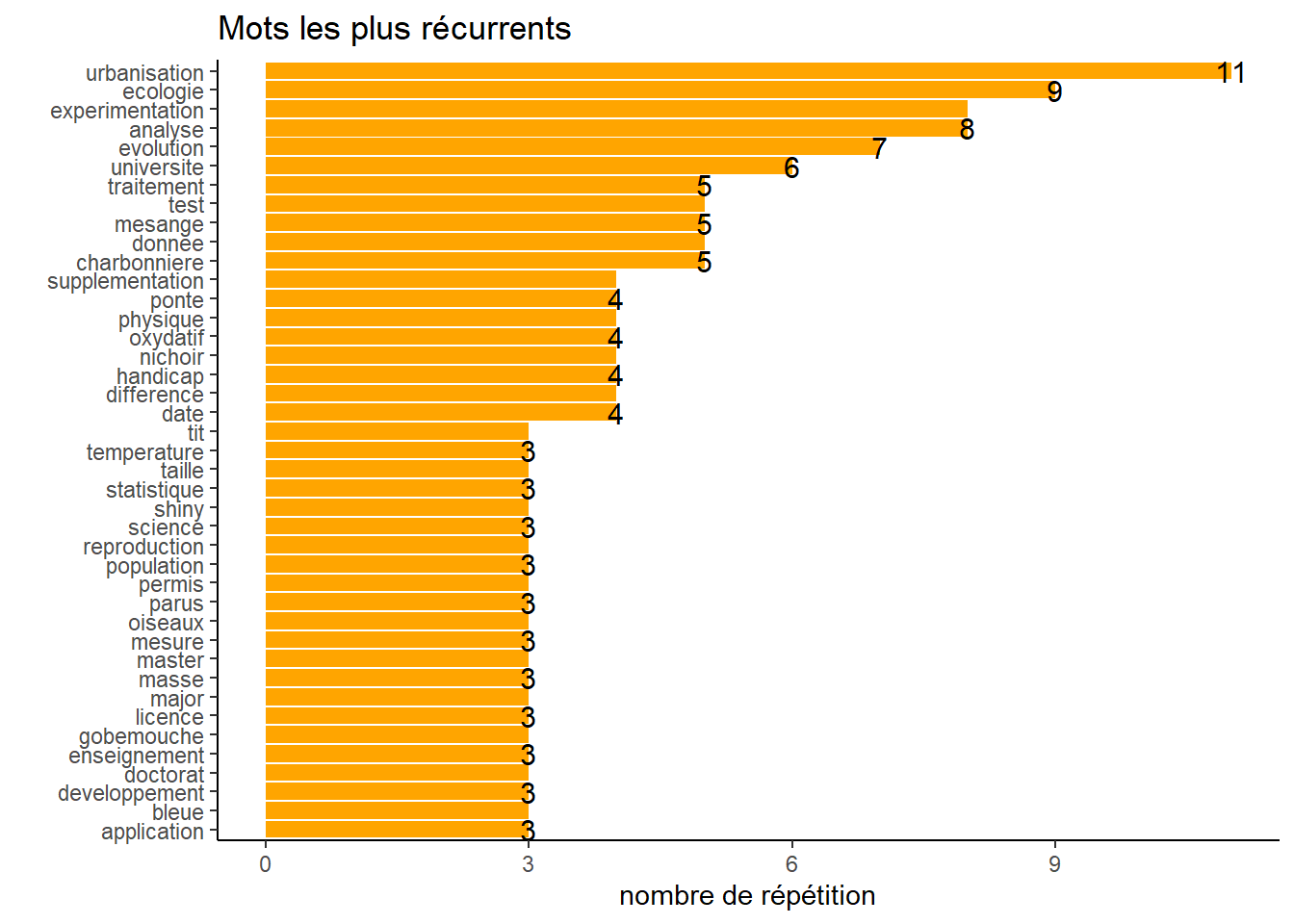
If you look carefully at the code you will see that I have made lemmatisation, that is, I have sought to exploit the meaning of the words and not the word as such.
For example, analyst, analyze or analysis have the same meaning for me of analysis so I have grouped them under the same word.
There may be an official list for lemmatisation, but I don’t know it, sorry!
Bigram measurement
A single word does not always mean something, hence the need to use n-grammms as well (here I would stop at the bigram, but it is of course possible to search for the number of words you want!).
# Creation of the bigram file for expressions
bigram <- curriculum %>%
mutate(texte = texte %>%
str_remove_all("\\d") %>%
str_replace_all("[:punct:]", " ") %>%
chartr(old = "àâäçéèêëîïôöùûüÿ",
new = "aaaceeeeiioouuuy")
) %>%
unnest_tokens(bigramme, texte, token = "ngrams", n = 2) %>%
separate(bigramme, c("mot1", "mot2"), sep = " ") %>%
filter(!mot1 %in% (stop_words_fr$mot %>% chartr(old = "àâäçéèêëîïôöùûüÿ", new = "aaaceeeeiioouuuy"))) %>%
filter(!mot2 %in% (stop_words_fr$mot %>% chartr(old = "àâäçéèêëîïôöùûüÿ", new = "aaaceeeeiioouuuy"))) %>%
filter(!mot1 %in% (stop_words$word %>% chartr(old = "àâäçéèêëîïôöùûüÿ", new = "aaaceeeeiioouuuy"))) %>%
filter(!mot2 %in% (stop_words$word %>% chartr(old = "àâäçéèêëîïôöùûüÿ", new = "aaaceeeeiioouuuy"))) %>%
select(- page) %>%
mutate_all(
~ str_remove_all(., "s$") %>%
str_replace_all(
c(
"analys\\w+" = "analyse",
"biostatistique" = "statistiques",
"automatiser" = "automatisation",
"experi\\w+" = "experimentation",
"evolutive" = "evolution",
"urba\\w+" = "urbanisation",
"universit\\w+" = "universite",
"permi" = "permis",
"paru" = "parus",
"ox[iy]d\\w+" = "oxydatif"))
) %>%
unite(bigramme, mot1, mot2, sep = " ") %>%
count(bigramme, sort = TRUE)
# and graphic representation
bigram %>%
filter(n > 1) %>%
ggplot() +
aes(reorder(bigramme, n), n) +
geom_bar(stat = "identity", fill = "cyan") +
geom_text(
aes(label= as.character(n)),
check_overlap = TRUE,
size = 4) +
coord_flip() +
xlab(" ") +
ylab("nombre de répétition") +
labs(title = "Expressions les plus utilisées") +
theme_classic()
Creation of the word cloud
I chose to remove some of the bigrams because they don’t mean anything.
# Creation of the list of words/expression to represent
liste_nuage_de_mots <- tibble(
mot_expression = (bigram %>% filter(n >1))$bigramme,
frequence = (bigram %>% filter(n >1))$n) %>%
add_row(
mot_expression = "test post hoc",
frequence = 2) %>%
filter(
! mot_expression %in% c(
"traitement froid",
"tit parus",
"post hoc",
"test post",
"mieux comprendre",
"major journal",
"intensite locale",
"evolution universite"
)
)
# Be careful, you must remove from single words the words already present in the bigram
liste_nuage_de_mots %<>%
bind_rows(
texte %>%
filter(n > 2) %>%
anti_join(
liste_nuage_de_mots %>%
separate(
mot_expression,
c("mot1", "mot2"),
sep = " ") %>%
select(- frequence) %>%
gather("position", "mot") %>%
select(mot)
) %>%
rename("mot_expression" = "mot",
"frequence" = "n")
)
set.seed(1111)
wordcloud::wordcloud(words = liste_nuage_de_mots$mot_expression,
freq = liste_nuage_de_mots$frequence,
min.freq = 1,
random.order = FALSE,
colors = c( "#FF7F24", "#00F5FF", "#9400D3", "#FFD700", "#00CD00"))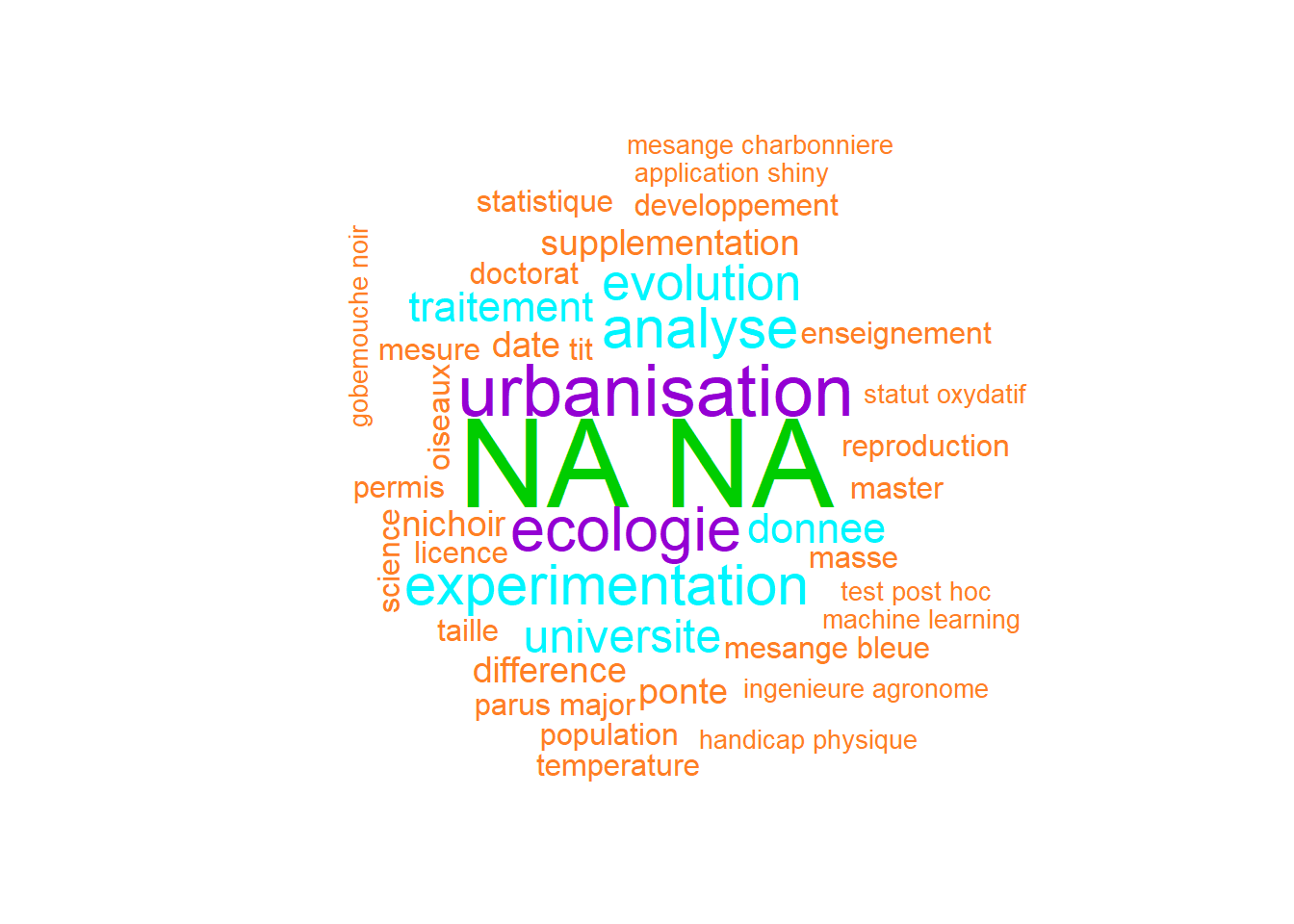
wordcloud2::wordcloud2(
liste_nuage_de_mots,
fontWeight = 'normal',
color = 'random-light')Conclusion
There you go!
So what do you think about it?
I’m quite happy to see the result. ^ ^
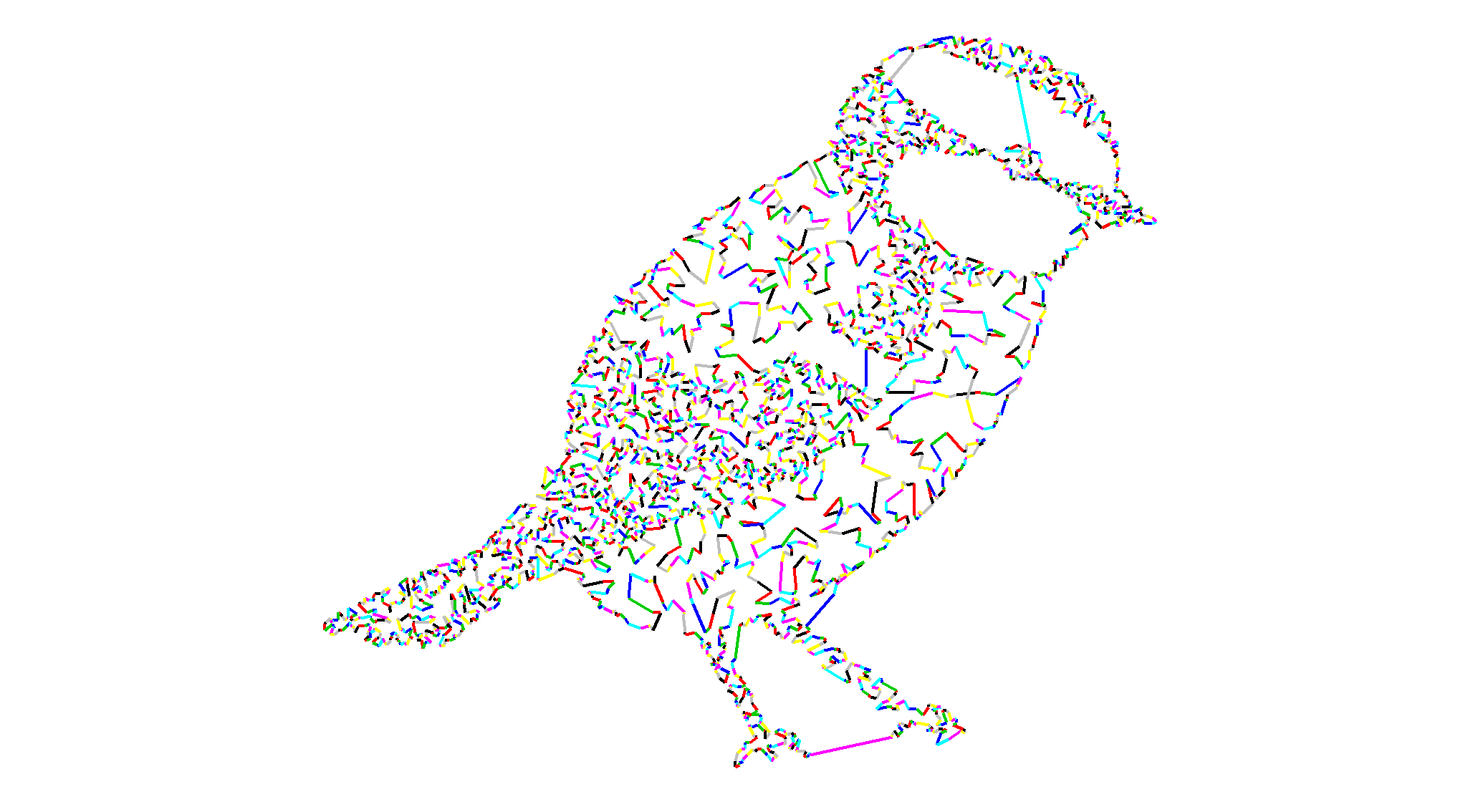



Twitter
Google+
Facebook
Reddit
LinkedIn
StumbleUpon
Pinterest
Email