The design of my logo
How I create my logo
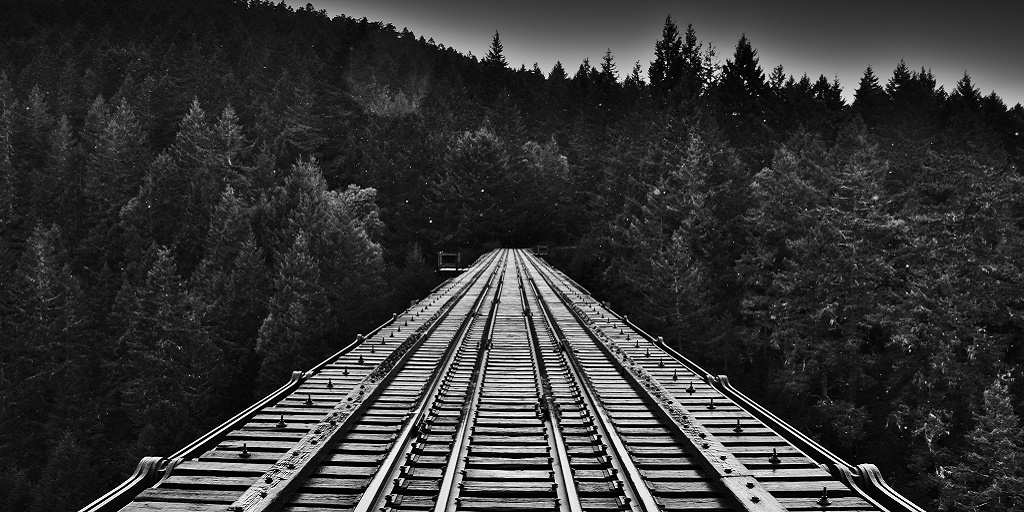
Today, I explain how I design my logo for the blog from the one drawn by Sébastien Rochette for my thesis and the method of traveling salesperson by Antonio S. Chinchón.
I use function writed by Evan Tachovsky.
The logo originally
For my blog, I chose to modify my thesis logo (I worked on blue tits (Cyanistes caeruleus) and great tits (Parus major) to measure influence of urbanisation on birds reproduction).
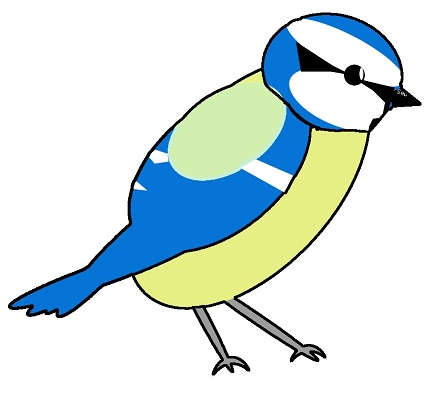
The method of traveling salesperson
I used function writed by Evan Tachovsky and available on her github.
library(imager)
library(dplyr)
library(ggplot2)
library(scales)
library(TSP)
tspDraw <- function(raw_img, point_sample_size, line_color, back_color) {
# load the image and get started
raw_img <- load.image(raw_img)
# get the sample points
data <- raw_img %>%
grayscale() %>%
as.cimg() %>%
as.data.frame() %>%
# adjust the point_sample_size variable to adjust the texture of the tsp image
# smaller sample looks jagged, large sample looks smooth
sample_n(size = point_sample_size, weight = (1 - value)) %>%
select(x, y)
# solve the tsp problem and return a data.frame with the values
solution <- as.TSP(dist(data)) %>%
solve_TSP(method = "arbitrary_insertion") %>%
as.integer()
order <- data.frame(id = solution) %>%
mutate(order = row_number())
# join the tsp solution
data_to_plot <- data %>%
mutate(id = row_number()) %>%
inner_join(order, by = "id") %>%
arrange(order) %>%
select(x, y)
p <- ggplot(data_to_plot, aes(x, y)) +
geom_path(color = line_color) +
scale_y_continuous(trans=reverse_trans())+
coord_fixed() +
theme_void() +
theme(plot.background = element_rect(fill = back_color))
return(p)
}My logo
for (n in c(1000, 2000, 4000, 5000))
{
logo <- tspDraw(raw_img = "MesSeb.jpg",
point_sample_size = n,
line_color = c(1:n),
back_color = "white")
plot(logo)
}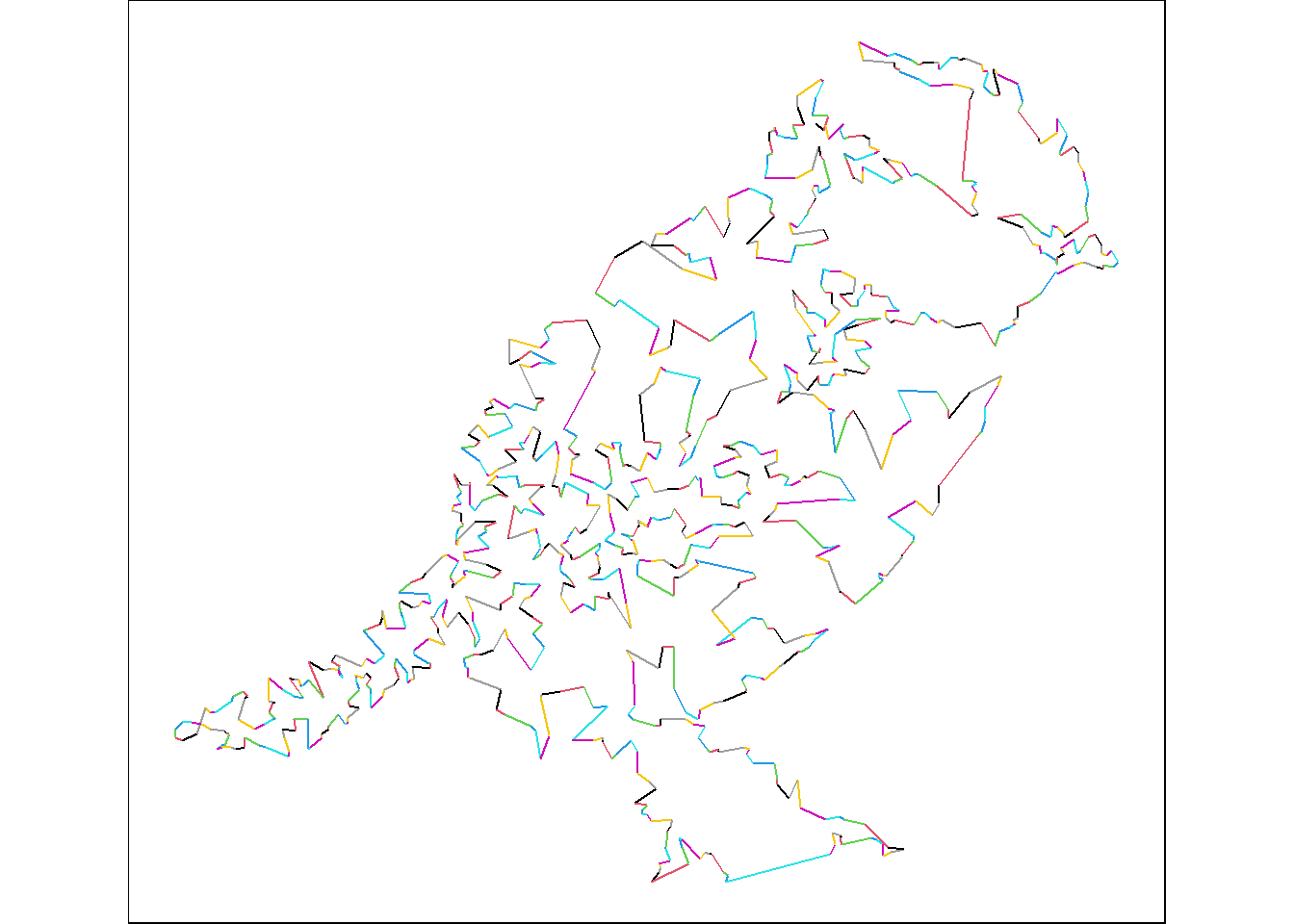
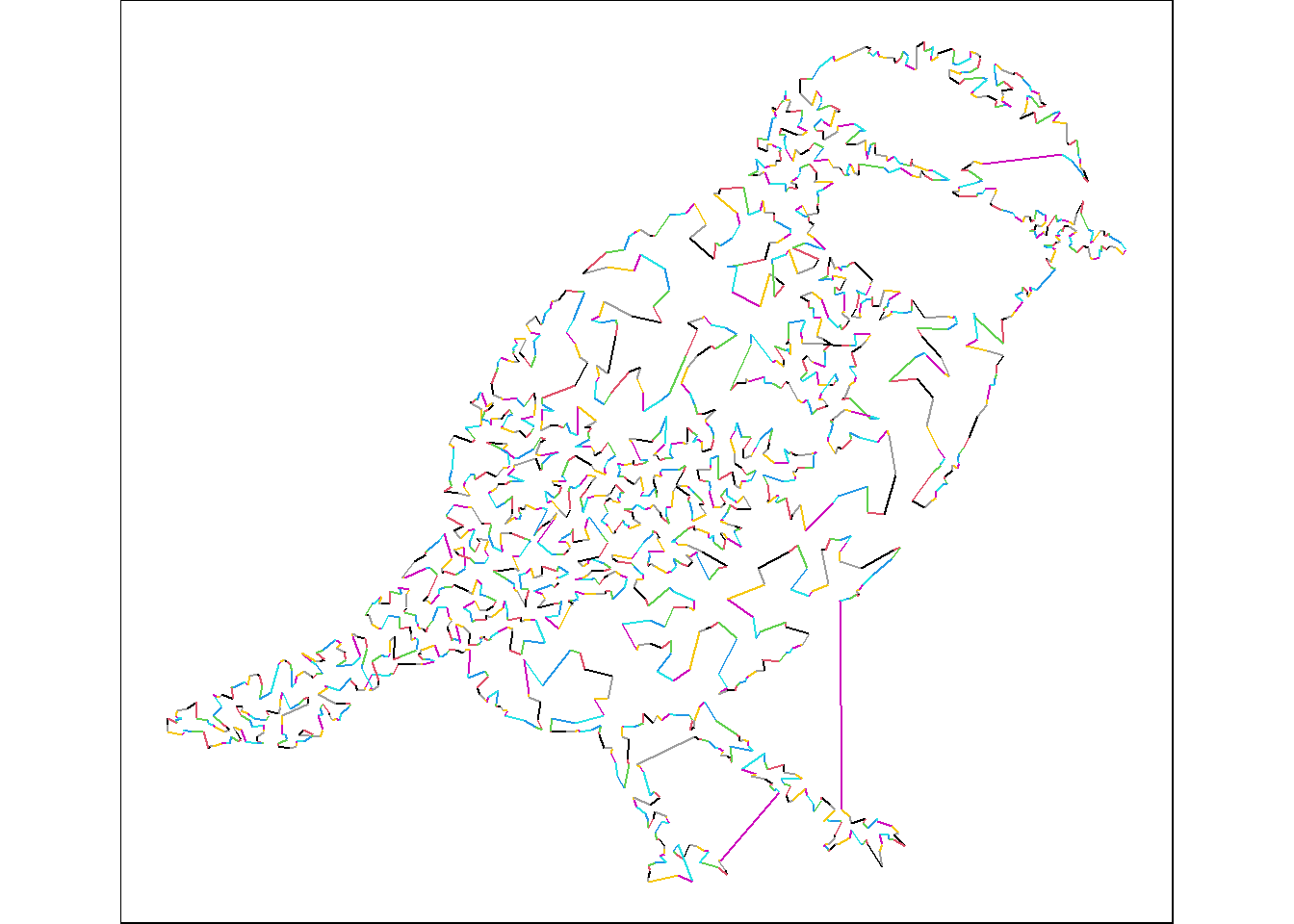
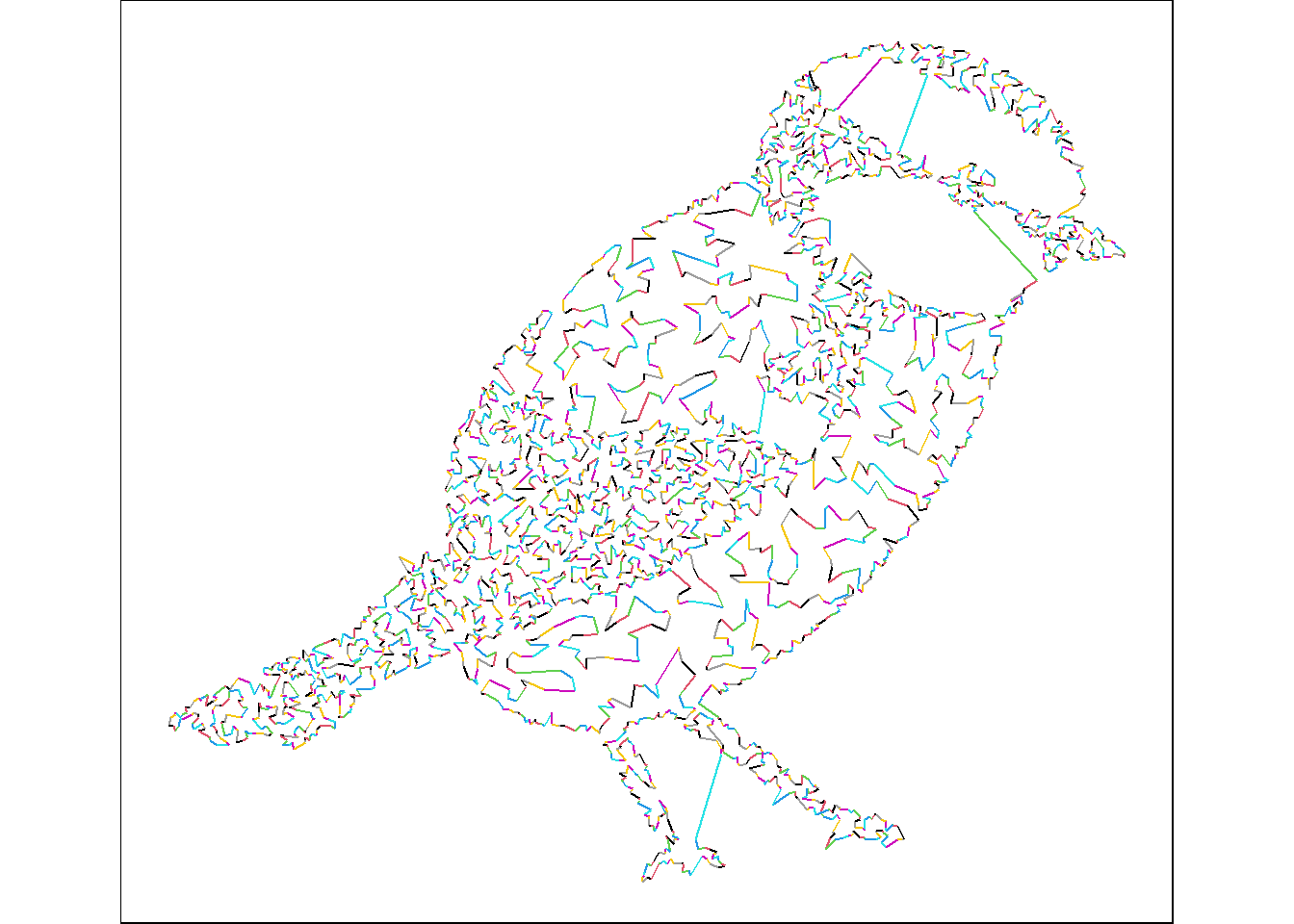
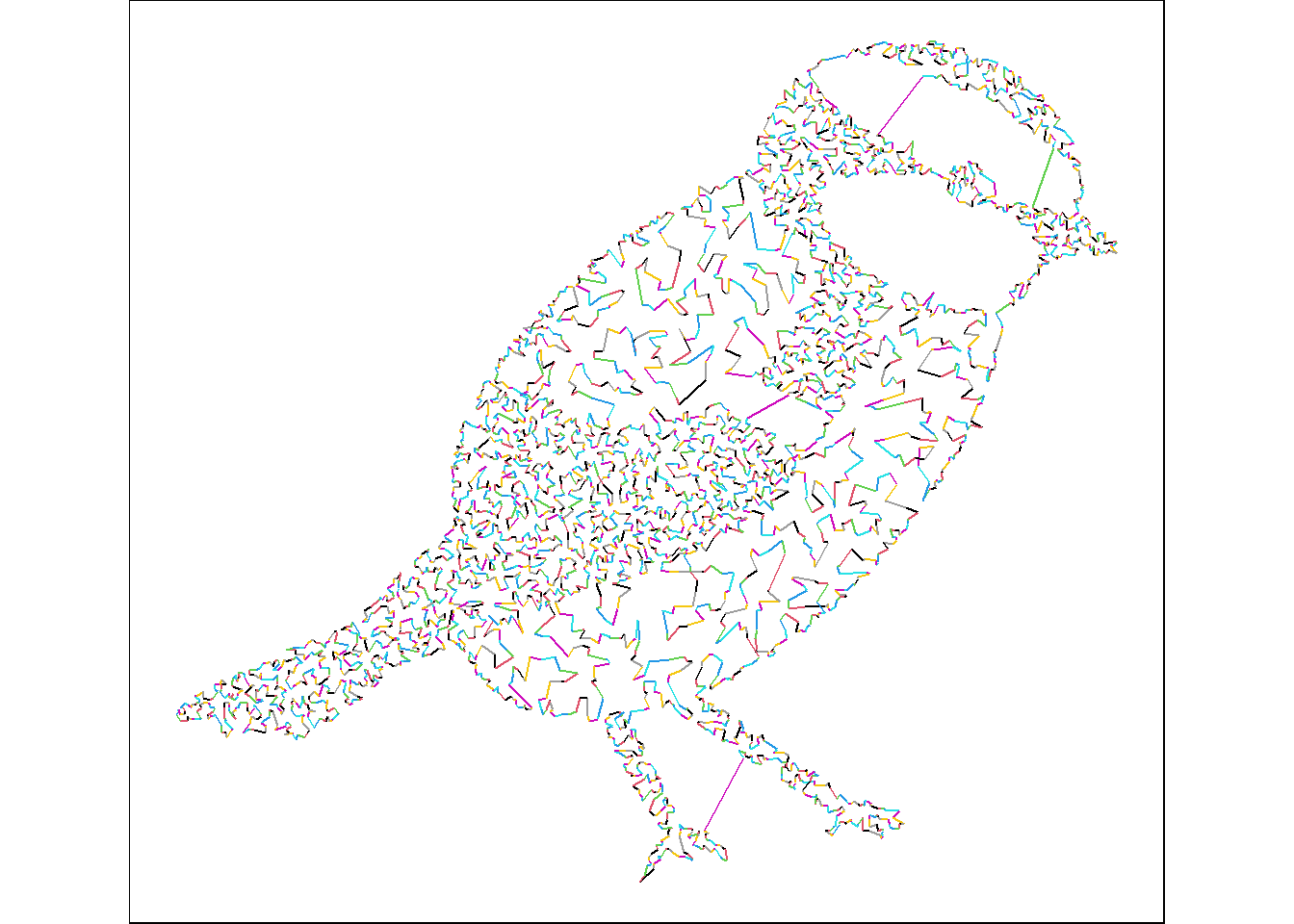
# I chose n=4000 and I save file
ggsave("logo.png", logo)I thank Antonio Chinchón for his wonderful idea and Eva Tachovsky for her code lines.
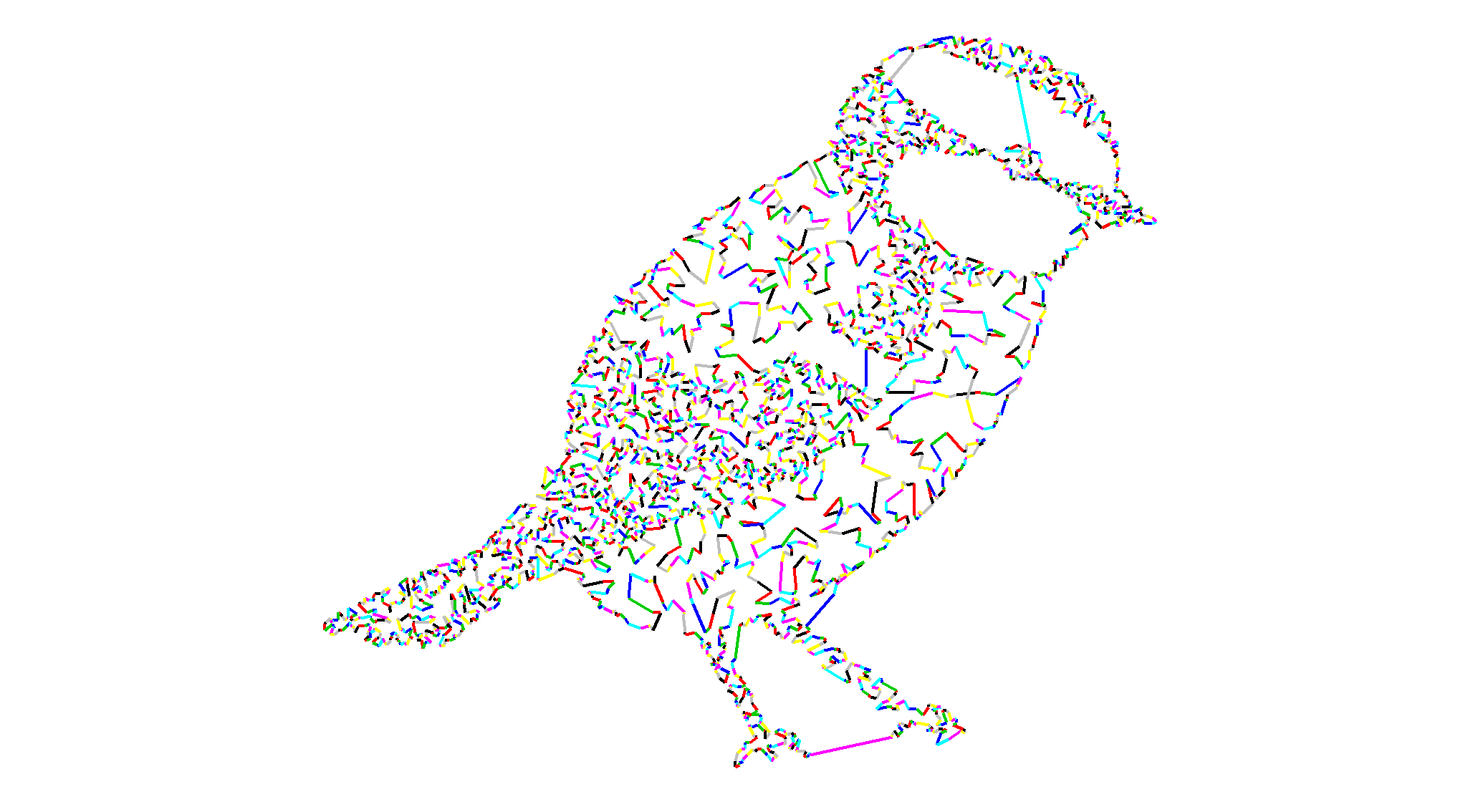




Twitter
Google+
Facebook
Reddit
LinkedIn
StumbleUpon
Pinterest
Email